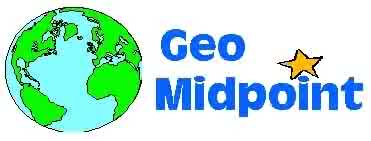
Let's meet in the middle Help
-
Enter your address or other place into the provided Address box then click 'Add'. For best results, include the name of the state or country. Any of these address formats can be used:
350 Fifth Ave, New York, NY
10 Downing St, London, UK
Dallas, TX
Venice, Italy
Walt Disney World, FL
20003 (zip code)
39.09, -94.5836 (latitude, longitude in decimal format)
If your address is found by Google Maps, it will appear in the 'Your addresses' list and a marker will appear on the map pointing at the address. - Repeat step 1 to add additional places.
- You can tell GeoMidpoint where you want to start your search by clicking on the 'M' Midpoint marker or the 'R' Route halfway point marker (available for two addresses only).
- Select what kind of meeting place you want from the 'Category' box, eg. restaurant or coffee. If your category isn't in the list you can type a category of your choice in the edit box.
- Click 'Search' to find points of interest near the midpoint. Another way to search is to drag the 'M' marker or the 'R' marker anywhere on the map.
- A list of nearby points of interest is displayed with options to get driving directions and to send email invitations.
Note: If you have a lot of latitude/longitude points to enter, use the Geographic Midpoint Calculator where you can copy and paste them all at once.
FAQ Tips
Let's meet in the middle