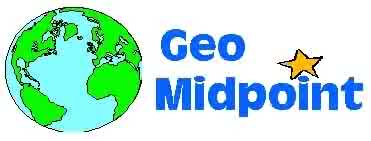
Bearing and distance calculator
The Bearing and Distance Calculator finds the destination point given a starting point, bearing and distance.
Search for place
The calculator requires the latitude and longitude of the starting point, which you can enter directly using one of the allowed formats, or as an alternative you can use the 'Search for place' feature, a fast search of millions of places worldwide. You must be connected to the Internet in order to use the search feature. Listed below are examples of some possible searches as they would be typed into the search box.
Paris, France
Melbourne, Australia
Dallas, TX
1600 Pennsylvania Ave, Washington, DC
Harrison
Capitalization is optional and note the positions of the commas. You can search for street addresses within the US, Canada and possibly other selected countries. You can search for a city or town name without a state or country and the geocoder will search for all places matching that name.
Click on 'Find it' and up to 10 search results matching your search are displayed, and you select the one that you desire. Notice that the latitude and longitude are displayed for your selected place. If the search results are not what you are looking for, click on 'New search'.
Bearing and distance
The bearing (or azimuth) is the compass direction to travel from the starting point, and must be within the range 0 to 360. 0 represents north, 90 is east, 180 is south and 270 is west. Enter the distance to travel in either miles or kilometers.
Click on 'Calculate' and the destination point is displayed in both degrees-minutes-seconds and decimal degrees formats. The 'Final bearing' is the compass bearing as you arrive at the destination point. The 'Back bearing' is the initial bearing for your return trip.
Earth model
By default the 'Earth model' is set to use the WGS84 ellipsoid which is the worldwide standard used by GPS devices. 11 other historical reference ellipsoids are also available. You can also select the spherical earth model which is somewhat less accurate than the WGS84, but is an interesting comparison.
If you select 'User defined ellipsoid' then two new text boxes will appear. Enter the 'Equatorial radius' (semi-major axis) in meters (most data sources give this number in meters). Then select either 'Polar axis' (semi-minor axis) or 'Inverse flattening' then type in this number as it is given in your data source.
Access keys
The following access keys work with Internet Explorer. For Mozilla Firefox, add the 'shift' key to the key combinations listed below.
| Key | Description |
|---|---|
| alt + s | Search for place |
| alt + l | Move to starting latitude |
| alt + b | Move to bearing |
| alt + i | Move to distance |
| alt + c | Calculate |
| alt + 0 (zero) | Clear |
| alt + m | Earth model |
| alt + p | Move to destination point |