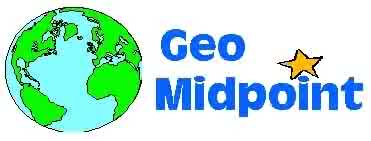
Statement of Accessibility
This website has been designed to be as accessible as possible and to be compatible with the types of adaptive technology used by people with disabilities, including screen readers.
Using the keyboard and mouse
This website has been designed so that it can be accessed entirely with the keyboard, the mouse, or a combination of both. You can use the tab key to jump between buttons, lists and combo boxes on the calculator, and the tab key will jump between links in all other parts of the website.
Access Keys
Access keys have been provided to allow you to move quickly between the most important controls of the calculator at the press of a keystroke, provided that your browser supports access keys. See 'Help' for a list of the available access keys.
Text size and contrast
Text sizes are scalable, and can be increased or decreased using your web browser's text size option, normally found in the View menu of your browser. By default, all text is black on either white or a light colored background for enhanced contrast and ease of viewing.
Images and graphics
All images and/or graphical elements have been supplied with "alt" tags for browsers with images disabled and for blind users that use screen reader software.
JAWS for Windows
This website has been tested with the JAWS for Windows screen reader. It is very accessible using JAWS and Internet Explorer. It is mostly accessible using JAWS and Mozilla Firefox as well, and the calculator can be used as intended.